Desktop Application Help
Rating Explanation
The rating looks like this:

The first number, Return percentage
Shows the profit in percentage terms relative to the stake for a given period.
If the Return percentage is green, it means the tipster has a profit.
If the Return percentage is negative, it means the tipster has a loss.
The higher the Return percentage, the better.
The second number represents Unique Bet legs
The higher it is, the better.
If a player has placed only a few bets, it's more a matter of luck.
For example, a player can place just one bet, win by chance, and have a huge profit.
But when the number of bet legs is in the hundreds or thousands, it's a matter of statistics.
That's why we want the second number to be as high as possible.
Here are some examples of ratings:

On the Top Tipsters and Top Tipster's groups screens, ratings for the entire betting period are displayed, up to a maximum of 6 months.
Best Tipsters 6 Months and Best in Groups 6 Months forms

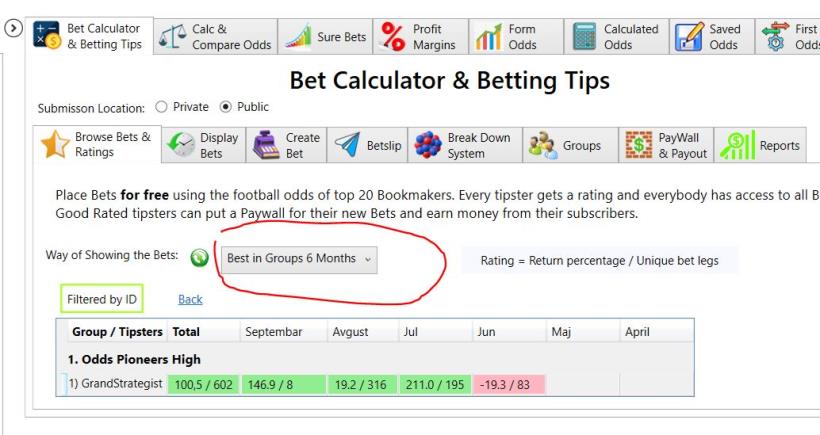
On this forms the overall ratings are shown in the Total column, followed by the monthly ratings.
By clicking on a monthly rating, all bets for that period are displayed.
Good groups may be under a PayWall for displaying tickets from the last month.